Review: Blackvue Wi-Fi HD Driving Recorder
Considering the typical cost of insurance claims and what he/she said about the inevitable fighting after a car accident, wouldn’t it be great if you have some evidence to support your story? The security provided by Dash-Cam technology is unprecedented, and Blackvue’s latest product goes one step further-Blackvue Wi-Fi DR500GW-HD provides a true "black box" recording device that can record your GPS location, speed, audio, and 1080p video. There is no on/off switch, which is actually a good thing-Blackvue turns on and records when you turn on the ignition, until you turn off the car. When used with the optional Power Magic Pro plug-in, Blackvue uses motion detection and a built-in gravity sensor to turn it on and record the events that occur during parking!
Not only is the design sleek and modern, but the device is smartphone enabled with apps for both iPhone and Android platforms. In fact, setting up the Blackvue is straight forward and I was able to configure the device to my liking straight from my iPhone without any issues at all. It was honestly as easy as mounting the Blackvue, plugging it into power, switching my phone from my home network to the Blackvue’s and off I go. Ten minutes and I was already watching recorded videos right on my iPhone screen.
The accompanying desktop software application is available for both PC and Mac and provides many of the same features available on the mobile app with a few key additions. Selecting a recording is managed from a calendar which makes finding a specific video very easy. The MyWay map viewer is cool and even uses Google Maps for an interface you already know. And you can export your videos as MP4 (in Windows) for native play-back.
Positives
Negatives
The Verdict
Positives
Auto-on capability means you set it and forget it
Small footprint keeps the camera out of sight
Mobile app for easy installation and playback
Comes with 16 GB micro SD card and reader
Negatives
Mounting surface is semi-permanent making swapping vehicles more difficult
Image can’t be rotated on the camera (but can be rotated within desktop software) so check your video before actually mounting for the first time
The Verdict
I found the Blackvue Wi-Fi DR500GW-HD a fantastic solution for anyone looking for more security during their daily commute. As an auto-enthusiast who enjoys a track day every now and again, I can confirm that the Blackvue does double-duty by providing peace of mind in my daily commute while also allowing me to critique my track sessions.
With the built-in GPS, G-Sensor and MPH readout you even get some basic attributes of an on-board data acquisition system for a fraction of the cost. I own and use other video recorders at the track and Blackvue’s quality and ease of use has made it my race camera of choice.
Head over to the official Blackvue website for more specs on the Wi-Fi DR500GW-HD or check out the Amazon.com page for the cam to pick it up for a discount.
MSRP $379.99
Note: When iPhone is connected to BlackVue DR500 Wi-Fi you’re not getting any Data Access for other apps. Here’s how to fix it:
Go into Wi-Fi Settings and tap the blue arrow against BlackVue connection, enter the following settings: IP Address: Static; IP Address: 192.168.8.2; Subnet Mask: 255.255.255.0
You’ll now be connected to your dash camera as well as getting data over cellular.
Disclaimer: Blackvue provides this product to editors for review. All opinions are true and fair.
-
Latest
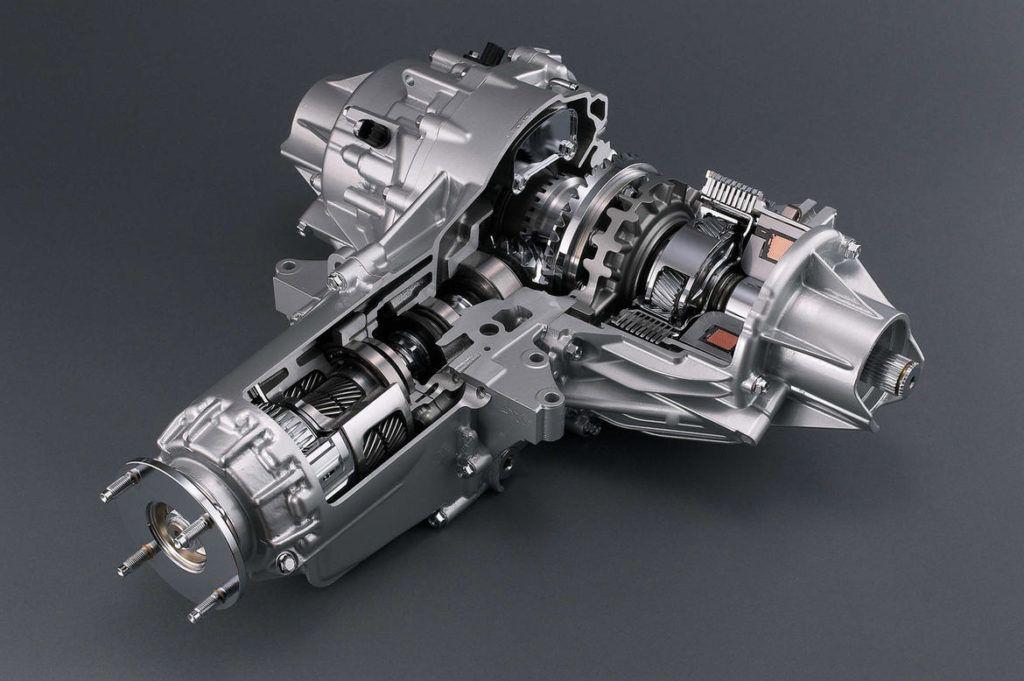 Acura SH-AWD explains: What is it and how does it work?
Acura SH-AWD explains: What is it and how does it work?Like other all-wheel drive systems, Acura’s Super Handling All-Wheel Drive (SH-AWD) distributes engine power to the front and rear wheels. Four rotating wheels instead of two means higher traction in...
-
Next
 Volkswagen Golf ceased production for the US market. This is a brief review of each generation
Volkswagen Golf ceased production for the US market. This is a brief review of each generationAfter 47 years of sales of nearly 2.5 million models of the 7th generation, Volkswagen Golf's production in the US market has ended. Volkswagen expects that the remaining 2021 Golf models assembled in...
Popular Articles
- Ivy Charging Network cooperates with the Ontario municipal government to build a level 2 charger
- The Canadian government invests in a clean car and aerospace center in Hamilton
- Mitsubishi Motors Canada Appoints Kenji Harada as New President and Chief Executive Officer
- Nissan announces Canadian pricing for the new 2021 Rogue
- FedDev Ontario invests in Canada's first car accelerator in Windsor-Essex
- 2019 Volvo V60 unveiled, emphasizing versatility and safety
